Every month or two since early 2012 when I was included in a New York Times front page article about teaching music via Skype, I’ve received an email from a music teacher wanting to take his or her teaching studio online. Many hope it could be a way to increase their studio numbers in addition to teaching in-person. They also wonder if it’s effective and how I went about marketing myself.
If you haven’t yet read my page on skype teaching, check out https://www.laurelthomsen.com/Online%20Lessons/ for my backstory. (UPDATE 4/25/16: while I still like Skype the best, I also teach via FaceTime and have used Zoom when a particular student prefers it.)
Similar to my in-person studio which started back in 1996 when I was just 14 and my best friend’s younger sibling said, “I want to play violin, but I only want to take lessons with Laurel,” building up my studio of skype violin, viola, and fiddle students has been organic.
I first had the idea back in early 2009. As I describe in the link above, I was dismayed by how many of my students, stationed for a time at the local military bases and schools in the town where I was living, were shelving their instruments a few months after leaving my area on their new assignments because of a lack of teachers, or at least teachers they felt they could resonate with. Many tried valiantly to make progress on their own, keeping up with me occasionally by email to get ideas for troubleshooting technical issues they were having, but after months or sometimes even a year or two of not having anyone to guide their direction, even the most dedicated among these former students were writing to say they were quitting indefinitely.
Realizing that technology was to the point where online teaching could be possible, I reached out to some of my former students and created a post on my website saying I would now offering violin, viola, and fiddle lessons via Skype. At that point I had no idea if any other teachers were doing this yet or if it would even work, but if it meant that location would no longer have to limit access to high quality music lesson opportunities, I thought it was worth a good try! Within a month I’d made it to the top of the Google searches for Skype violin, Skype viola, and Skype fiddle lessons, and had my first brand new Skype violin student - in Hong Kong!
Attracting New Students The majority of my online violin, viola, and fiddle students have found me through web searches. It makes sense. For online lessons, look online!
For getting to the top of Google though, all I can say is, for me it was simply the luck of great timing. Other teacher’s sites have come and gone from the top ranks, but I’ve magically stayed at or near the top of the Google searches since the beginning, which I’m so very thankful for! It has helped me connect with amazing students all over the world. If you have a site - advertise and update. If you don’t have a website yet, this should be your next step. Personally, I’ve never paid for SEO (search engine optimization). My ranking on Google has been purely organic.
Ways other than search engines in which Skype, FaceTime, or Zoom students have found me:
- being in-person students at some point
- my Violin Geek Podcast
- my work with Strings magazine, including magazine articles, an educational YouTube series, and my online courses Improve Your Bowing Technique and Improve Your Violin and Viola Technique - my popular Complete Vibrato Mastery course
- the aforementioned New York Times article
- through seeing me perform and wanting to learn to do what I do
After perusing my site, students mention my teaching philosophy and the approach/personality they perceived, other student’s testimonials, being a fan of the podcast, and/or my Strings work and online courses, as being key factors that made them want to contact me over other teachers they may have also considered. It’s important for teachers to emphasize how set themselves apart. Do you specialize in a particular age group, genre, technique, or musical time period? Are you experienced with audition or exam prep? Do you specialize in teaching students with learning disabilities, performance anxiety, or who are recovering from injury?
Though it’s tempting to try to attract students with a low lessons rate or promo, like “first lesson free,” especially when we’re new to teaching, I find that dedicated students recognize that there is some truth to the saying “you get what you pay for.” While budget is an important factor a student must weigh, students who practice and are prepared for their lessons each week are the ones who are also prepared to pay for a teacher with whom they share good rapport and who will best meet their particular set of needs.
You can certainly try to attract a wide range of students, but marketing to a niche audience of potential students is often the most effective. I took Skype lessons myself for a time with a violin teacher from India and learned about ragas (scales/songs) and different talas (beat structures). I would have never had that experience had I not found someone willing to teach me via Skype. I loved learning about such a different system of music.
It’s also important to consider who your potential Skype students might be. Many of the students searching Google for someone who teaches via Skype, do so because they:
- live in a remote location
- have outgrown the local teachers and need a new perspective, but don’t want to drive hours each way for a lesson with someone in a neighboring city or state
- have had negative experiences with local teachers, but don’t want to drive hours each way for a lesson with someone in-person
- travel frequently and want to “take their teacher with them”
- are adults and can’t find anyone who caters to them in their area
- juggle a busy schedule in general and want to ease of taking lessons at home
- commute to work or school and prefer to not sit in more traffic
- have a health issue that makes it difficult for them to leave the house, be that mobility issues, chemical sensitivity, a compromised immune system etc.
Online Marketing To market your online music lessons, I'd focus first and foremost on getting a strong web presence. I’m amazed at how many music teachers have emailed me about marketing the online lessons they want to offer but don’t have a web presence at all. Like I said before, for online lessons, people usually look online. Once you have a general teaching page describing your philosophy, experience, specialties, and a sense for what a student can expect to experience in your lessons, add a page describing your online teaching services and a blog post or two if you have a blog.
For creating a website, wix.com and squarespace.com are nice because you can build a website yourself using their templates. Most sites like this have you pay a monthly fee for hosting your site. You’ll need to buy a domain name as well, which is the address where your site lives. These can be purchased through these sites, or even purchased through another site, such as hover.com. There is also Wordpress of course, and many other site builders you could try, as well as of course, hiring someone to help you.
If you don’t have a website yet, you could certainly start by adding a listing to a few of the sites that promote online music teachers. New ones are popping up every day it seems. LessonFace.com and TakeLessons.com are popular. Both require background checks and LessonFace.com “auditions” it’s teachers, so after a couple of quite understandable hoops to jump through, it’s nice to know you’ll be surrounded by other quality instructors.
However, I personally haven't seen much traffic from my listings on these kinds of sites, but my studio is often running close to or at capacity. Perhaps other teachers who offer a wide open calendar do? Regardless, getting a listing can certainly get your name out there and can be a way to promote your online lessons elsewhere, such as on social media. To find the best fit, I'd type "skype lessons" or "zoom teacher" along with the instrument you teach into Google, and see what kinds of sites which list music teachers come up first. Then, get yourself on those sites! Many of the basic listings are free.
Though I haven’t used it myself for recruiting students specifically, YouTube obviously has potential for reaching new students. I certainly see other teachers trying. Maybe tackle a common technical issue or teach a popular song in a short video and talk about how you’re available privately on Skype or Zoom and how much value you offer your students? (UPDATE 3/14/20: also Instagram live and of course Facebook)
Keyword Focus Whether you market through your own site or an online listing of Skype music teachers, use key words like “Skype,” instrument(s) you teach, lessons, teacher, online, etc. a LOT in everything you say on your site (UPDATE: 2/13/19 with other videoconferencing technologies besides Skype also popular now, consider mentioning Zoom, FaceTime etc.). This helps Google see that your site is relevant, hits all the right keywords, and will slowly start to bump your site up in their site ranking for people looking around for such keywords. Don’t expect it to get to the top of a Google search right away, or ever, but within a month or two it will certainly be showing up somewhere in the list of keyword searches.
Other Marketing Avenues When you perform, be sure to promote your teaching too. While mentioning it from the stage in a formal setting may not be appropriate, consider a flyer at the merch table. You could also consider an outreach tour to rural and remote places (often the most appreciative audiences anyway!) and perform some concerts in schools, libraries, churches, or community centers or host a workshop. Give people a taste of who you are and how you teach wherever and whenever you can.
I find that people are generally getting more accepting about the idea of skype violin lessons. However, at first, and sometimes still I just get “Ready? How does that work??” (UPDATE 6/17/18: almost everyone if now familiar with online lessons and most have accepted it as a form of teaching that can work. See my reflections on a decade of teaching almost exclusively via Skype, FaceTime, and Zoom here.)
Getting Setup for Online Teaching You might be wondering at this point. Does teaching music online really work?
It may not be ideal for everyone, particularly very young children. I’ve taught students as young as 3 years old successfully via Skype with a lot of parent participation, however young ones usually require manual instruction methods. Likewise, teachers who are used to teaching with their hands might have a hard time transitioning to online teaching.
An ideal online teacher will be verbally talented and demonstrative. He or she will be able to offer systematic, clear, focused instruction. Other beneficial qualities include being intuitive, a problem solver, having plenty of patience, and remaining calm and non-flustered by the occasional internet glitch or misunderstanding. Above all else, he or she will be upbeat and positive, and love teaching, sharing, and inspiring others so much that it doesn’t matter when, where, or by what means.
If you’re new to online teaching, I recommend that you start by seeing if any of your current or former students might want to take a few Skype lessons from you at a discounted rate so you can test it out before you open yourself to the world. Technically, I taught my first few online lessons for free. Around that time in 2009 when I first posted about offering Skype violin, viola, and fiddle lessons to my site, a teenage violin student I'd been teaching in-person, told me she would have to stop taking lessons for a while because her family was experiencing financial hardship. I decided to offer a month of free lessons via Skype so I could get used to teaching her this way and she could keep taking lessons through the rocky time. It was a win-win and I’d worked out most of the kinks by the time my first new, purely Skype student found me about a month later.
As far as set up, when I’m at home I use:
- Skype, FaceTime, and Zoom decktop apps
- external USB “Yeti” mic (UPDATE 3/15/15: I now use the RODE NT-USB mic, which I love! A less expensive option some of my stduents have used is the Blue Snowball.)
- Bose Companion 2 computer speakers
- MacBookPro laptop and it’s built in FaceTime camera
- iMac desktop computer for backup calling, but mostly to have a big screen upon which to see the sheet music my students scan over from their orchestras, audition and exam material etc.
- the computer used for the Skype lesson plugged in with an ethernet cable rather than using wifi
- Call Recorder for Mac whenever I need to record a demo video for a student during a lesson. When I need to record a demo outside of lesson time I usually use QuickTime Player’s record video feature. When I just need to record audio I often use the Voice Memo recorder on my iPhone which I can easily text or email over to my student, though sometimes I might get fancier and a better quality recording via GarageBand and my USB mic. (UPDATE 6/15/19: Skype now has a built in recording feature, though I still find Call Recorder captures better quality and the ability to just record my screen instead of a split screen.)
- Basic studio lighting that allows most of the light to be in front of me rather than behind or above me
Audio settings should be selected such that the mic you’re hoping to use is selected (your built-in mic is the default setting and Skype typically won’t automatically select an external mic.). I also keep my mic volume at about 70% to avoid distortion when I hit a Forte moment during a demo and I uncheck the “automatically adjust volume” setting so that my students can hear my dynamics. I instruct them to do the same.
When I’m on tour I generally stay with friends and family, in lodging provided as part of my concert booking, or I use AirBnB, having my friends or hosts report their speedtest results prior to arranging my stay so that I can ensure I’ll have with good internet for a few days every week to still teach all my students. In these situations I use my MacBookPro laptop, my USB mic, the onboard camera, and wifi when I have to but preferably the ethernet cable if I can (I travel with a 50’ cable which doesn’t take up much more room than a pair of socks and can literally take you from pixilated students to crystal clear audio of video).
Ethernet cabling is often a make or break factor and suggest it to every student. Testing out a set up right next to a router and running speed tests, I’ve still been able to prove again and again that a cabled connection is better. Wifi can be quite unstable and flaky, especially if other people in a household are also using it. Generally we want to shoot for at least 25mbps download and 3mbps upload.
UPDATE: here’s a video of me comparing wifi and ethernet while on tour in Canada:
And here’s a recent speedtest at my home studio comparing wifi vs. ethernet. Both tests where pinging the same server in San Jose, CA, about an hour away from me.
Here’s my speedtest result with wifi:
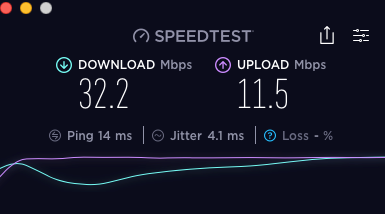
And here’s a new speedtest result moments later but now using an ethernet cabled connection:
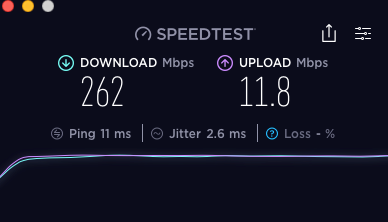
While my wifi is perfectly acceptable for online lessons and the upload speeds on my particular network don’t seem to change too much when I’m using wifi versus ethernet, the download speeds are obviously significantly better with ethernet. Ping and Jitter are generally also better using ethernet. This will reflect in a better experience for me seeing and hearing my students clearly. On their end, the differences may be less pronounced because what they’re seeing and hearing are tied primarily to my upload speed (I’ve traveled and taught extensively from different locations, and for some reason only on very rare occasion has an upload speed been anywhere near the download speed.)
However, most importantly for a seamless lessons experience, this test demonstrates the stability of an ethernet connection compared to wifi. Notice the blue and purple horizontal lines at the bottom of each speedtest result. Blue is the download speed over time, while purple is the upload. Reading these left to right, the download speed using wifi varied considerably throughout the test. The result of 32.2mbps is only the average of the speed over that timeframe. As I watched the test, the speed dipped all the way down to 14mbps towards the beginning and even up to 40mbps at another point.
Here’s a second wifi and ethernet test done right after the other two:
Wifi:
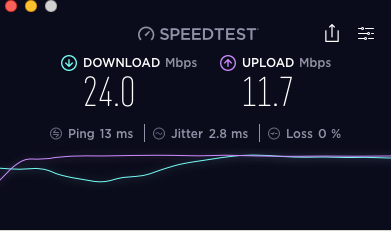
Ethernet:
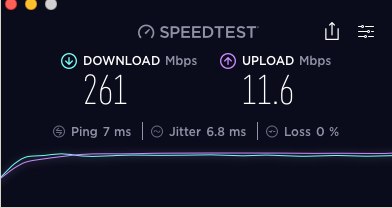
Again, a wobbly, inconsistent, and slightly different result for wifi (remember this is an average of the speed too, which I saw dip as low as 6mbps this time), but pretty much the exact same result for ethernet as before.
Camera Considerations Some music teachers have asked if there’s a way to set up two cameras and switch between them to better show one of their hands versus the other. Personally, I haven’t found the need to use two cameras. Having one angle has really never been an issue for me in teaching violin and viola. I do move around (same as I would in person) to show my students different angles. I might swing around the show the left hand thumb, hold the instrument like a ukulele or bring the left hand up to the camera to show specific finger spacing, adjust my camera angle down for a few moments to show my bow hand when playing at the tip, etc., and I instruct the students to move around as needed as well.
Assuming both violin student and teacher can sit or stand where the entire instrument and bow (to the tip) can be seen in the screen and both can also get closer to the camera as needed, I don’t find it challenging to see, hear, and address the same issues I can person. If I were teaching an instrument like the piano, I think having two cameras could help considerably - one to show the teacher’s face, one hovering above to show the keys.
If you want to experiment with two camera angles, the cheapest way would be to manually switch back and forth between the cameras you want to use in Skype under “audio & video” settings. I think this could significantly break the flow of the lesson however, as it would take a moment to set up each time. A pricier option that wouldn’t break the flow as much could be investing in an INOGENI Share 2. It runs about $1250, but allows the teacher to switch between cameras with the touch of a button and also a do split screen between the two camera views as well. If you’ve never taught online before, you might just start with a basic setup and teach a handful of lessons to see if it’s something you want to continue doing before investing in a fancier setup. Everyone’s teaching style and students are different and some transition well to online lessons, while others continue to find it very foreign. Personally, making the internet connection as robust as possible by using an ethernet connection rather than wifi, setting up lighting, and using good external mics and speakers have made the most differences in lesson quality for me.
Dealing with Glitches Occasionally, particularly if I’ve been using Skype for several hours or days without logging off, I’ll start a call and there will be a glitch, like finding that one of us can’t hear the other even after we double check that mics and connected and not muted etc. Most of the time, simply ending the call and trying again solves the issue. If not, completely logging off and restarting the app fixes it. Or if neither of those work, restarting the computer and/or checking for Skype updates and downloading those updates, seems to always fix glitches.
Juggling Timezones Because my students are scattered all over the world, juggling timezones can be a bit tricky, especially in the Spring and Fall when some places have a time change, while others don’t, and still others change in the opposite direction! After a few years of trial and error I finally have it down (knock on wood!). At the start of the year I enter the dates for all my students’ time changes in my calendar and often consult www.timeanddate.com to double check time differences. In all honesty teaching students in different time zones has been a huge blessing for me. When I only taught in-person I used to have to teach several days a week to fit everyone into the mostly only during the after-school-before-dinner window of 3:30pm to 7pm. Even though that’s only a few hours every day, it made scheduling rehearsals, recording sessions, performing, and especially touring very difficult. I was always happy when a homeschooled student or retired adult would be available a morning or early afternoon lessons so I could make more use of my work days. Now I can roll through the timezones and fit all my students into just a few long days scheduled early in the week when my performances aren’t usually happening anyway. I start my teaching days at 8:30am or 9am with European and Middle Eastern students (their evening), followed by US retired students and homeschoolers in the late morning or early afternoon, then Australian and Asian students in the mid afternoon (their morning), and in the late afternoon and evening I finally end up with students in my own timezone (Pacific) having lessons after school or work and students in other US timezones needing evening lessons after work or after their other after school activities.
Juggling Sheet Music Students work out of music books and sheet music they purchase for the most part, but occasionally I scan and send over sheet music, and likewise, they scan and send me their orchestra music, audition material, etc. When they’ve just gotten a new piece of music, in a pinch it’s been really helpful to know how to take a screenshot (Command + Shift + 4 for Mac) and I have them hold their music up to the screen (usually horizontally so I can capture everything in one click, then I will flip the photo to vertical on my side).
I haven’t gotten into the fancy sheet music mark-up software beyond a simple PDF editor (Mac’s “Preview” app) though I know they are available. It would be helpful to be able to notate in students music like I would in person, but at the same time, I find that having students do it themselves seems to help them remember to actually apply the information!
I do occasionally use screen sharing in Skype to point to music I may have on my screen in PDF form, particularly useful when teaching music reading and theory.
What to expect when you first launch your online studio The big question teachers ask is often “will I get a lot of new students??”
I wouldn’t expect that right away. Even though your pool of new students technically will now be worldwide, it’s no different than growing an in-person studio. It takes time to find and keep dedicated students.
Back when I was fourteen and long before Skype, I started with that one student who was determined to turn me into her violin teacher. By my sophomore year had about five weekly students. By the time I graduated from high school I was teaching about 12 students each week which was as much as I could take on with my own practice, performing, and a GPA to keep up. Throughout my twenties I carried a weekly load between 25 and 30 students which has continued to be the sweet spot for me. When I started offering Skype in 2009, I had nibbles here and there, but only gained about 6 new weekly students within the first year (people who stuck with lessons longer than a few months).
Now getting into my thirties, I’m performing and touring much more extensively, making some of the ways I used to pick up new local students (helping out with the local youth orchestra, symphony, etc.) more challenging to fit into my schedule. These days I’ve been teaching about 25 weekly Skype violin, viola, and fiddle students, have a handful students who come in person, and I have another 20 or so online students who take lessons every other week or on some other schedule (monthly, as needed, etc.). So about 50 students in all that see me at least occasionally and about 25 hours of teaching per week, almost entirely online.
Whether in person or on Skype, most of my students end up taking lessons for several years, and I’ve had many who have been with me for over a decade. I haven’t noticed a big difference between in person verses online students being any more or less likely to continue lessons long term, but if anything, my Skype students generally seem more dedicated. Perhaps it’s because just getting to the stage of looking for someone who will teach them online they are demonstrating a higher level of commitment to their playing. My Skype students often express how thrilled they are to have found me and frequently mention their appreciation for lessons. There tends to be a higher level of respect in general, perhaps in part because many of my Skype students have found me through Strings magazine and or seeing me perform, which frames a lessons in a different way than for someone who went to the local music store and was given a list of the local violin teacher’s phone numbers. When dealing with children, I’ve also been very happy to have never had the discipline issues via Skype that I’ve occasionally had to deal with in-person.
A few of my Skype students have moved to different states or even new countries over the years, while continuing to take lessons with me and it’s been wonderful to continue uninterrupted. That certainly wasn’t the case in the past when my in-person students moved away and had to search for new teachers, sometimes to no avail. Just as with in-person students however, some Skype students decide that playing violin or viola just isn’t for them, or their family, job, or school commitments makes it hard for them to find the time to practice and attend lessons regularly.
If you’re just starting up your studio, I wouldn’t recommend trying to do it all via Skype unless you travel a lot and couldn’t start up an in-person studio as well. And, if you’re already maxed out, starting a Skype studio of newcomers may not be a good use of your time.
However, if you have a lessons studio already and want to expand your reach, you can’t reach out and physically touch someone via Skype, but you can definitely touch them through helping them play music when many would otherwise not have the opportunity. Now that I’m almost exclusively teaching violin, viola and fiddle lessons via Skype, the most positive impact for me personally is that it has made it possible for me to tour and perform more frequently, while keeping up with all my students as usual. They often do the same when they travel. The potential for consistent lessons and connection between teacher and student is unmatched, even though we may be in different timezones spread around the globe.
Good luck!

